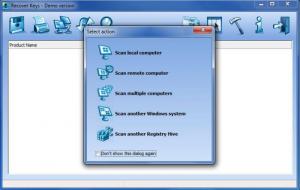Recover Keys
9.0.3.168
Size: 6.1 GB
Downloads: 4742
Platform: Windows All
Losing an activation key, especially one for an expensive software application, is never a pleasant thing. To get it back you could contact the developer or you could use a specialized piece of software that will save you the trouble of contacting anyone. That specialized piece of software is the Nuclear Coffee-developed and appropriately named Recover Keys. This application will scan your system and identify the activation keys for more than 3,000 software programs.
5.1MB is the size of the Recover Keys installation file; it won’t take long to get it off the web and onto your computer. Run the file, follow the instructions presented by the setup wizard, and in no time at all Recover Keys will be installed and ready for use. It must be mentioned that during the installation process you are asked to pick one of the many languages Recover Keys supports and you are asked if you want a Recover Keys shortcut on your desktop.
The first time you run Recover Keys you will be presented with a prompt that asks you if you want to scan the local computer, a remote computer, multiple computers, another Windows system, or another Registry Hive. Choose “Scan local computer” and the application will do just that – it will quickly scan your computer and find the license keys for the applications installed on your machine. You can export the results of the scan to TXT, HMTL, DOC, PDF, and other formats. You can also print out the results of the scan.
A licensed version of Recover Keys will identify and display the license keys for the applications installed on your Windows-powered machine. A trial version will identify them, but it will only display the first 4 characters of the keys.
Recover Keys does a good job of identifying the license keys of all the applications installed on your machine. This is great if you lose your activation keys, or if you want to back them up and have some peace of mind.
Pros
Support for multiple languages is provided. Recover Keys has a very user friendly interface. Use this application to detect and view the license keys for more than 3,000 software programs. Export the license keys to various formats or print them out. Scan local computer, multiple computers, or a remote computer.
Cons
The trial version displays just the 4 characters of each license it identifies.
Recover Keys
9.0.3.168
Download
Recover Keys Awards

Recover Keys Editor’s Review Rating
Recover Keys has been reviewed by George Norman on 22 Feb 2012. Based on the user interface, features and complexity, Findmysoft has rated Recover Keys 4 out of 5 stars, naming it Excellent